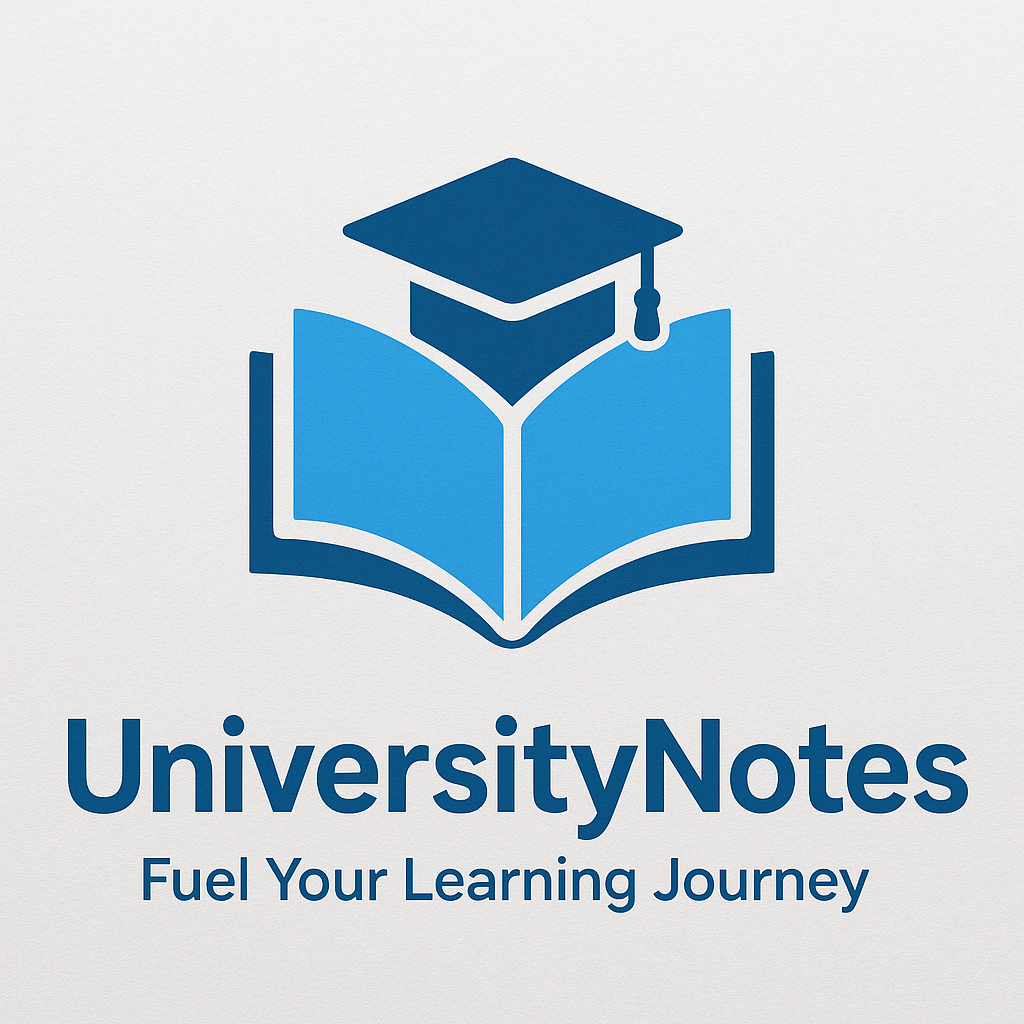
Microsoft Visual Basic 6.0 Educational Setup
Provided for learning purposes only by UniversityNotes
Important Educational Notice
This software is a product of Microsoft Corporation and is provided only for educational purposes to help students (BCA, MCA, etc.) learn programming. It must not be used for commercial use, resale, redistribution, or uploading elsewhere. UniversityNotes acts only as a reference and academic support platform — not as a software distributor.
© 2025 UniversityNotes | For Educational Use Only.
Microsoft® and Visual Basic® are trademarks of Microsoft Corporation.